I finally got around to upgrading my OS X installation from Mojave to High Sierra - my OS update schedule is usually based on the old pilot wisdom of “don’t fly the A model of anything”. As part of the upgrade, I ended up reinstalling all homebrew packages including Emacs to make sure I was all up to date. That proved to be a big mistake as I suddenly had a GUI-less Emacs. Of course I found the post on Irreal about the Emacs homebrew package being broken on Mojave after, well, I noticed that my Emacs GUI wasn’t working. Oops.
A bit more poking around the Internet brought me to the homebrew cask for the Emacs Mac Port. As the screenshot below shows, it works with a UI on Mojave, so if you’re looking for an alternative to the regular Emacs port, this one seems to be fine, at least based on a quick “test drive”.
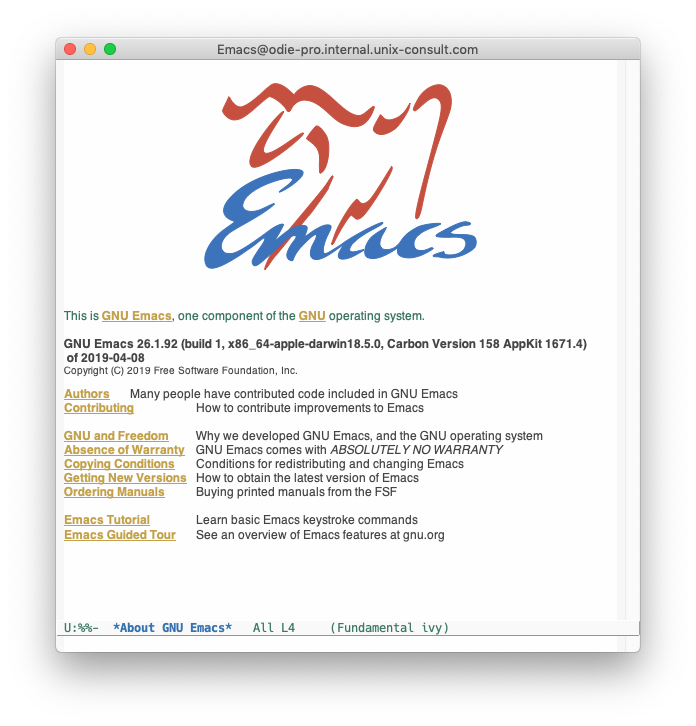
Working Emacs For Mac on OS X Mojave
Time to make sure that the installed packages are also working as it does not seem to recognise org2blog and I ended up having to write this post in the WordPress editor. Can’t have that.
